Did you know that you can purchase books for your e-reader at more places than just the Kindle or Nook store? You can! In fact Smashwords is one of those fantastic websites that lets you do it.
All you have you to do is go their the website, www.smashwords.com, create your personal account, find the book you are looking for and go to the checkout line. After purchasing your book, there are all kinds of formats you can get your for whether that be Nook, Kindle, Sony E-reader, PC, Apple... the list goes on and on. So the coolest thing about this is that if you decide someday that you have a Nook and you now want a Kindle (or vise-versa, I'm not showing favoritism!) all you have to do is redownload those books in the format that you need for your new device. No extra charge. Cool, right?!
Now to get your book from the computer on to your e-reader, you have to use a USB cord, plug in your e-reader device and bring up the folder with all of it's contents. (Go to your My Computer folder and bring up your e-reader contents folder from there.) All you have to do is place your purchased, downloaded book into the e-reader folder using the drag and drop method.
Also, if you didn't know, Smashwords also has a great Facebook page. They give great tips and tidbits and sometimes even free books.
Have you guys used Smashwords before? I'll be honest, I don't use it too often unless I have a coupon for a book just because Amazon's Whispernet rocks to me, but it's still a great system. You may not be able to find every author you're looking for, but many of them are up there, plus a bunch of indies that aren't necessarily posted on Amazon or Barnes & Noble. So what do you think of this way of getting books?
-J
Weekly New Book Releases: Tuesday 2/10/2026
23 hours ago






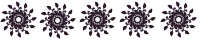
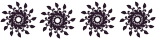
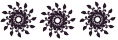





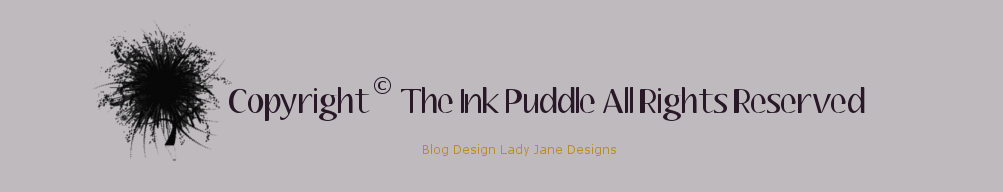
No comments:
Post a Comment