This has happened to me a few times, my Kindle is about to go dead so I put it on charge and pull it off an hour or so later and it won’t do anything, it’s just stuck on the sleep screen. I’ve tried quite a few things to fix this but the thing that has worked best for me the about 3xs I’ve had it happen in the past year has been to:
- Plug your Kindle into the power source and wait 5 minutes.
- Remove from power source and turn it back on.
- No luck? Hard reset the device by holding the power key for about 30 seconds until your Kindle restarts itself. The page will refresh and take a little bit but slowly come back to life.
Now for the Nook:
Try the steps above used for the Kindle, it’s exactly the same process the Troubleshoot says. If that doesn’t work (as many people in forums are saying it doesn’t)…
Try the steps above used for the Kindle, it’s exactly the same process the Troubleshoot says. If that doesn’t work (as many people in forums are saying it doesn’t)…
- Carefully remove the back cover.
- Take out the battery and wait it out for about a minute.
- Press and hold the power button for about a minute to have “Nook Final Shutdown”.
- Put battery back in, replace cover.
- Place Nook on charge.
TADA! Hopefully your e-reader will be back up in no time! Just be sure not to freak out and call customer service until after you’ve tried these steps. So you guys have anything else that has worked for you? Do your devices have this issue often?
-J






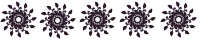
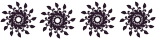
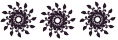





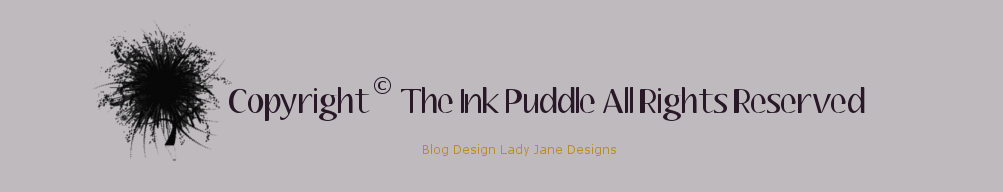
No comments:
Post a Comment