Replacing Your Battery
If your E-reader’s life seems to be getting shorter and shorter, it may be time for a new battery. While you can have Amazon do replace the Kindle battery for you for $59, you can also do it yourself. (And who doesn’t like to save money?!) You can find replacement batteries on Amazon or Ebay for relatively cheap. Once you have the battery here is how you replace it on the Kindle:
- Face your Kindle screen down on a soft, protective surface.
- Slide the gray cover.
- Slowly (with your fingers-NO tools) lift up the battery and notice the direction the notches lay.
- There will be white cords attached, gently pull this white connector back until it is disconnected from your battery.
- Place new battery, pushing white connector cord back onto the battery.
- Slide the cover back on gently until it snaps into place.
Now onto the Nook!
- In the small crack between where the top and bottom crease meet, pry open carefully using your fingers.
- Use a Phillip’s screw driver to unscrew the battery cover. Once the screw is out, pull the battery out by placing your finger in the small crescent shaped hole.
- Now replace the new battery in the same position where the old one was.
- To put the cover back onto the Nook, align the bottom piece with the top and press gently until you hear a “click”.
Now hopefully if you’re put in the position to need to do replace your battery you will know how! Or if a friend or family member needs to, you can always impress them with your awesomeness.
-J
Note: We are obviously not liable for any damage done while trying to replace your battery.






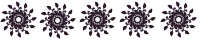
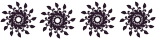
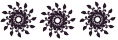





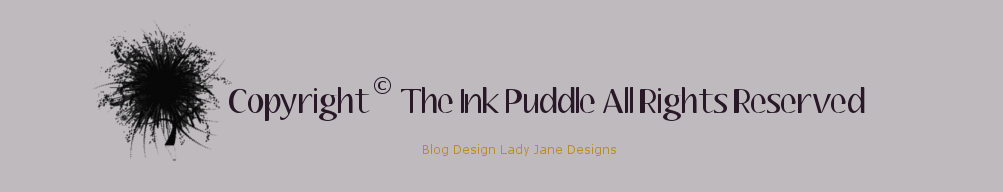
3 comments:
AWESOME! Most useful information I've found on the internet yet. lol
I'm glad you found this helpful! If there is ever a topic you want to know more about, be sure to let us know. We try and make a post about once a week just giving helpful tidbits about the Nook/ Kindle. :)
Thanks for stopping by The Ink Puddle!
Post a Comment