Today I'm going to share with you how to upload PDF or MOBI on your Kindle. You think this sounds like a simple task, but as soon as I got my Kindle Fire I was so confused.
The Kindle only accepts MOBI and PDF files.
Now there are a couple of ways to go about doing this. For all devices (other than the Fire) you can use the USB cord and plug your Kindle into your computer and simply drag and drop the files into your Kindle folder. When you unplug, assuming you're under WiFi, your Kindle will refresh and the books will appear. For me using my Kindle 3 Keyboard, this worked 90% of the time. But when it didn't....
Every Kindle has an e-mail address. So if you have multiple Kindles, you have multiple e-mail addresses. To find this e-mail address go to amazon.com, click on "Digital Content" in the top right hand corner and log in if you haven't already. From there, click on "Manage your Kindle", then "Personal Document Settings" on the left side and you will see your Kindle address.
For instance mine is : sapphire2277_44@Kindle.com for my Fire and sapphire2277@Kindle.com for my K3 Keyboard.
Now open your normal e-mail account, attach the file you want to send to your Kindle and Send the e-mail. When you're under WiFi it will show up. If you have a Fire you may need to go to "Settings" and press "Sync" for it to show up, but it will.
So anytime you get a book on Smashwords, you can get it to your Kindle this way. Or if you have your grocery list saved on your computer and you want it on your Kindle you can do it this way as well. Also, something else to note is that with smaller files you won't be charged for sending the files over, but if a file is over a certain size, you could be charged. You can also set it up where Amazon can't charge you over a certain amount for transferring data. But in all honesty, in every situation where I've sent personal documents to my Kindle, I've never had this issue. And I've had a ton of books, lists and everything else from being a blogger. So typically, it's not something you should worry about, but it's something I still wanted to throw out there.
I was going to include how to do this on the Nook, but they don't accept files as well as the Kindle does therefore the process is a bit more complicated. I'm going to do some more research and play with M's Nook Color and let you guys know in a couple of weeks. Or if you have a Nook and know how, teach us! We'd love to hear from you.
Until next time,







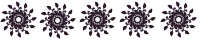
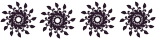
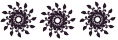





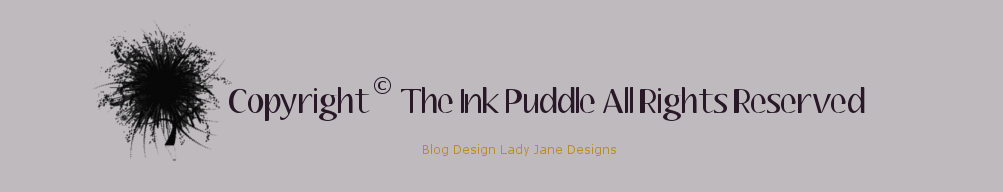
No comments:
Post a Comment